How to compiler CARTA¶
Introduciton¶
At the present time we have successfully compiled CARTA viewer on the following platforms - Ubuntu 14.04, Cent OS 6.7 and Mac OS X 10.10. It is possible to compile and build CARTA viewer on other UNUIX like OSes, however these are the officially supported operating systems for CARTA deployment. This guide will provide detail instructions on how to build CARTA viewer for the above platforms.
Downloading CARTA source code¶
CARTA source code is publicly available on the git hub via following CARTA github link. It can be cloned using:
$git clone https://github.com/Astroua/CARTAvis
You have to make sure that you have version git client higher than 1.7 (this can be an issue with CentOS 6.7).
It should be cloned into some directory on your build machine, which will be referred further in this document as
$CARTAROOT.
In the example below $CARTAROOT is set to $HOME/src/CARTA.
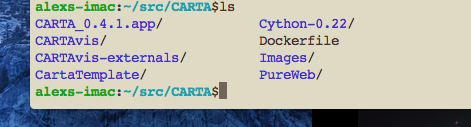
Software required to build on Ubuntu 14.04¶
Installing development tools and required libraries¶
To compile CARTA C++ compiler that supports C++ 11 standards is required. On Ubuntu 14.04 we are using g++ 4.8.2. It can be installed using following command:
$sudo apt-get install -y build-essential
Other development tools such as git, autoconf, automaker, cmake need to be installed as well via apt-get. Ubuntu 14.04 comes with Python 2.7 installed, if it is not on the system it has to be installed as well along with NumPy, Astropy and Cython python modules. Following development libraries are required to be present mesa-common-dev and libglul-mesa-dev.
Installing QT library¶
Open source Qt Framework & Qt Development Tools can be downloaded from http://www.io.qt web site. At the present time we are using qt version 5.3 for CARTA development. Version 5.3 is not the latest one but it is available for download form qt web site and should be used. There is QT graphical installer for linux/Mac OSX platforms.
Installing CASACORE library¶
CASACORE library is available on CASACORE github and can be cloned using following command:
$git clone https://github.com/casacore/casacore
There are number of required packages that are needed to be installed before CASACORE library it can be compiled.
To be able to use CASACORE library CASACORE data package needs to be available on the system
(also knows as casacore measures data).
It is usually installed in @HOME/data directory or in /usr/local/geodetic and /usr/local/ephemerides directories.
Installing third party libraries¶
We need to create directory with soft links to all third party libraries in order to successfully build CARTA. Here is instructions on how to do that:
$cd $CARTAROOT
$mkdir -d CARTAvis-externals/ThirdParty
$cd CARTAvis
$ln -s ../CARTAvis-externals Externals
$ln -s ./Externals/ThirdParty ThirdParty
Inside ThirdPary directory there will be links to locations where all third party libraries are located.
Following libraries/packages are required to be installed and soft links to their locations creatred:
qwt-6.1.3 - graphics extension to the Qt GUI application framework
qooxdoo-3.5 - this is not the latest version but CARTA will not work with latest version, it is very important to install 5.3 version.
cfitsio-3360
wcslib-4.23
pureweb-4.1.1
ast-8.0.2
casacore - link to casacore library that has been compiled
In the directory $CARTAROOT/CARTAvis/carta/scripts there is script createlinks.sh that will create soft
links inside ThirdParty directory.
It needs to be edited and adjusted to reflect locations of installed packages on the target system.
Software required to build on Cent OS 6.7¶
Installing development tools and required libraries¶
Installing QT library¶
Open source Qt Framework & Qt Development Tools can be downloaded from http://www.io.qt web site. At the present time we are using qt version 5.3 for CARTA development. Version 5.3 is not the latest one but it is available for download form qt web site and should be used. There is QT graphical installer for linux/Mac OSX platforms.
Installing CASACORE library¶
CASACORE library is available on CASACORE github and can be cloned using following command:
$git clone https://github.com/casacore/casacore
There are number of required packages that are needed to be installed before CASACORE library it can be compiled.
To be able to use CASACORE library CASACORE data package needs to be available on the system
(also knows as casacore measures data).
It is usually installed in @HOME/data directory or in /usr/local/geodetic and /usr/local/ephemerides directories.
Installing third party libraries¶
We need to create directory with soft links to all third party libraries in order to successfully build CARTA. Here is instructions on how to do that:
$cd $CARTAROOT
$mkdir -d CARTAvis-externals/ThirdParty
$cd CARTAvis
$ln -s ../CARTAvis-externals Externals
$ln -s ./Externals/ThirdParty ThirdParty
Inside ThirdPary directory there will be links to locations where all third party libraries are located.
Following libraries/packages are required to be installed and soft links to their locations creatred:
qwt-6.1.3 - graphics extension to the Qt GUI application framework
qooxdoo-3.5 - this is not the latest version but CARTA will not work with latest version, it is very important to install 5.3 version.
cfitsio-3360
wcslib-4.23
pureweb-4.1.1
ast-8.0.2
casacore - link to casacore library that has been compiled
In the directory $CARTAROOT/CARTAvis/carta/scripts there is script createlinks.sh that will create soft
links inside ThirdParty directory.
It needs to be edited and adjusted to reflect locations of installed packages on the target system.
Software required to build on Mac OSX 10.10¶
Installing development tools and required libraries¶
Installing QT library¶
Open source Qt Framework & Qt Development Tools can be downloaded from http://www.io.qt web site. At the present time we are using qt version 5.3 for CARTA development. Version 5.3 is not the latest one but it is available for download form qt web site and should be used. There is QT graphical installer for linux Ubuntu platform.
Installing CASACORE library¶
CASACORE library is available on CASACORE github and can be cloned using following command:
$git clone https://github.com/casacore/casacore
There are number of required packages that are needed to be installed before CASACORE library it can be compiled.
To be able to use CASACORE library CASACORE data package needs to be available on the system
(also knows as casacore measures data).
It is usually installed in @HOME/data directory or in /usr/local/geodetic and /usr/local/ephemerides directories.
Installing third party libraries¶
We need to create directory with soft links to all third party libraries in order to successfully build CARTA. Here is instructions on how to do that:
$cd $CARTAROOT
$mkdir -d CARTAvis-externals/ThirdParty
$cd CARTAvis
$ln -s ../CARTAvis-externals Externals
$ln -s ./Externals/ThirdParty ThirdParty
Inside ThirdPary directory there will be links to locations where all third party libraries are located.
Following libraries/packages are required to be installed and soft links to their locations creatred:
qwt-6.1.3 - graphics extension to the Qt GUI application framework
qooxdoo-3.5 - this is not the latest version but CARTA will not work with latest version, it is very important to install 5.3 version.
cfitsio-3360
wcslib-4.23
pureweb-4.1.1
ast-8.0.2
casacore - link to casacore library that has been compiled
In the directory $CARTAROOT/CARTAvis/carta/scripts there is script createlinks.sh that will create soft
links inside ThirdParty directory.
It needs to be edited and adjusted to reflect locations of installed packages on the target system.
Generating CARTAvis html files¶
Before each compile javascript files need to be re-generated. Follow example below to re-generate javascript files:
$cd $CARTAROOT/CARTAvis/carta/html5/common/skel
$./generate.py source
$./generate.py
This is very important step, skipping it might not break compile process but will results in very unusual run time behaviour of CARTAvis.
Compiling CARTAvis desktop binaries¶
Instead of compiling executable in the same directory where source code is, we use separate build directory. Change your working directory to the location where you want to create build directory and create build directory as in the example below
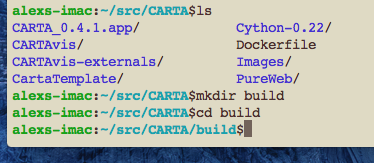
Now issue qmake command to create all make files:
$ qmake NOSERVER=1 CARTA_BUILD_TYPE=dev ~/src/CARTA/CARTAvis/carta -r
In this example ~/src/CARTA/CARTAvis/carta is the location where CARTA source code is located,
it has to be adjusted accordingly if it is different from the example above.
After all make files are generated source code can be compiled with make command as in the following example:
$make -j4
Optionally -jN parameter can be used to speed up compile process with N simultaneous compiles. N parameter should not exceed number of processors available on the build machine as this will not have any effect.
Compiling CARTAvis server binaries¶
Compiling server binaries is the same as desktop one except when issuing make command NOSERVER option should be set to 0 or omitted: $ qmake NOSERVER=1 CARTA_BUILD_TYPE=dev ~/src/CARTA/CARTAvis/carta -r Server executable will be compiled in cpp/server directory, relative to the build directory.
Running CARTAvis viewer after successful build¶
After CARTA viewer has been successfully compiled its binary can be found in
build/cpp/desktop directory on CentOS and Ubuntu platforms and in
build/cpp/desktop/desktop.app/Contents/MacOS on Mac OSX, screenshot below shows
location of CARTAvis binary on Mac OS X.
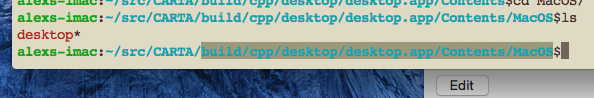
Name of the executable is “desktop”, it can executed using following command:
./desktop --html ~/src/CARTA/CARTAvis/carta/VFS/DesktopDevel/desktop/desktopIndex.html --scriptPort 9999
Third parameter is the location of desktopIndes.html file, usually points to the place where source
code has been downloaded from git repository. In the example above CARTA source code has been placed in
~/src/CARTA (pointing to by variable $CARTAROOT) directory. Optionally additional parameter
can be passed on the command line to specify image file to be open by the viewer on a startup,
as in the example below:
./desktop --html ~/src/CARTA//CARTAvis/carta/VFS/DesktopDevel/desktop/desktopIndex.html --scriptPort 9999 ~/CARTA/Images/555wmos.fits